Elenco in ordine alfabetico delle domande di 70-175: Distributed applications with Visual Basic 6
Seleziona l'iniziale:
A B C D E F G H I J K L M N O P Q R S T U V W X Y Z
> Clicca qui per scaricare l'elenco completo delle domande di questo argomento in formato Word!
- You are creating a Web-based solution for a local company, and have decided to create an ActiveX document project. After several days of work, you decide that the only solution to a difficult problem encountered is to break the application into several UserDocument objects within your project. Being new to ActiveX document projects, you are unsure how to navigate between the documents from within the Visual Basic code. What method or methods can be used to accomplish this task? [Check all that apply] The NavigateTo method of the HyperLink object
- You are designing a method in a component that returns an ADO recordset (rs), using a connection object (cnSQL) and a SQL string (strSQL). The recordset must be able to be updated by the client application without retaining a reference to the component. Which statement should be used to create the recordset? rs.Open strSQL, cnSQL, adOpenStatic, adLockBatchOptimistic
- You are developing a component with the intention to run within the MTS runtime environment. Your component performed multiple database connections within a particular method, with each action closely dependent on the success of the others. One of the database transactions is prone to failure. What provision should be coded into your component to account for the scenarios where this particular database procedure fails to complete properly? Invoke the SetAbort method of the ObjectContext object.
- You are in the process of creating a newer version of a deployed application. When using the Package and Deployment Wizard, it is important that the resulting application properly updates the existing application version already installed on the client system. What step must be taken to ensure it is completed properly? Change the version number for the project on the Make tab of the Project Properties dialog box.
- You are preparing to implement a portion of your application design by creating a COM component. This component will provide objects to many different clients, and you especially need to have one instance of your component be able to supply objects to multiple clients. Which project type should you choose? [Check all that apply] ActiveX EXE with the Instancing property set to MultiUse
- You develop an ActiveX control to be used in your application. What steps should you take to ensure that the control can be downloaded and used safely by Internet Explorer? [Check all that apply] Mark the control as safe for scripting and initialization.
- You develop an ActiveX control to be used in your application. What steps should you take to ensure that the control can be downloaded and used safely by Internet Explorer? [Check all that apply] Encrypt the SETUP.CAB file using a digital certificate.
- You have already deployed version 1.0 of a COM component that contains a CheckCredit method in an interface called ICustomer. The component is used by several VB client applications. You now discover that the data type for one of the arguments must be changed from Integer to Long. What must you do to fix the component without breaking the existing clients? Create a new interface, ICustomer2, in the component and fix the method in the new interface. Recompile the component using Binary Compatibility.
- You have created an IIS application that uses multiple WebClass objects. You are unsure of the final destination of your application, therefore you cannot determine ahead of time what the URLs will be for the various Webitems within your application. What action can be followed to determine the proper URLs dynamically at runtime? Use the URLFor method of the WebClass object.
- You have created several Watch variables to assist in debugging your application. When looking at the values for Watch variables configured with limited scopes, you notice an unusual value assigned to the variables when they are currently out of scope. What is that value?
- You have decided to create a Visual Basic project that will be marked for unattended execution. With this option set, which of the following project scenarios would be a good match for unattended execution? [Check all that apply] ActiveX EXE project that does not use any Form objects
- You have experience in creating COM components with Visual Basic 5, but with Visual Basic 6 the class modules have a new property with which you are unfamiliar. You know that you want either all your component methods to participate in a client's transaction, or none to participate. With this design goal in mind, what value should be chosen for the MTSTransactionMode property? UsesTransaction
- You have just completed setting MTS up with role-based security. You create a role called “Dev” and have added the necessary users to the role. After applying the role to the components or component interfaces, as desired, you test out your solution. You find that the programmatic security you set up does not appear to be working. What should you change line 6 to so it will operate as intended?
If objCon.IsCallerInRole("Dev") Then
[0] On Error GoTo HandleError
[1] Dim objCon As ObjectContext
[2] Set objCon = GetObjectContext()
[3] If objCon Is Nothing Then
[4] Exit Function
[5] Else
[6] If objCon.IsSecurityEnabled("Dev") Then
[7] ' Perform privilege code
[8] End If
[9] End If
- You recently purchased an ActiveX control from a third-party vendor on the Internet. After downloading and registering the control on your system, you do not find the control available in your toolbox when opening a Standard EXE project. What steps must be taken to make the third-party control available on your toolbox? [Check all that apply] Right-click on the controls toolbox, choose Components, and find the control from the list provided on the Controls tab.
- You recently purchased an ActiveX control from a third-party vendor on the Internet. After downloading and registering the control on your system, you do not find the control available in your toolbox when opening a Standard EXE project. What steps must be taken to make the third-party control available on your toolbox? [Check all that apply] Choose Project|Components and find the component in the list of registered controls/components.
- You want to create an application installation package, including registration of the necessary components. You want to have the ability to uninstall the application, as well as install the application from the Web. What tool should you use? Package and Deployment Wizard
- You want to pass data from a database to the user interface in an n-tier distributed application. The application is broken into four layers, consisting of the database, data services objects, business objects, and the user interface elements, such as constituent controls on a Visual Basic application. What is the proper series of steps to maintain proper n-tier architecture design when attempting to feed or populate UI elements with data from the database? Use the data service objects to retrieve data from the database. Use business objects to retrieve data from the data service objects. Use the business objects to populate the UI elements with the data.
- You want to step through the code contained in your ActiveX Control project line by line when in break mode. How can this be accomplished? Add a Standard EXE project to your project to create a project group. Add an instance of the control to a form in the added project and step through the code like normal.
- You've developed a COM component you'd like to share with other developers in the organization. How can you accomplish this? Use Visual Component Manager to publish the component.
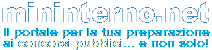


 Home
Home Quiz concorsi
Quiz concorsi Bandi
Bandi 
 Banche dati
Banche dati Esami e abilitaz.
Esami e abilitaz. Patente nautica
Patente nautica Patente di guida
Patente di guida Medicina
Medicina Download
Download Forum
Forum Registrati
Registrati Facebook
Facebook FAQ
FAQ Chi siamo?
Chi siamo? Contatti
Contatti Login
Login Registrati
Registrati